|
<< Click to Display Table of Contents >> Year Make and Model Lookup |
  
|
|
<< Click to Display Table of Contents >> Year Make and Model Lookup |
  
|
The YMM (Year Make and Model) Lookup Lets you lookup units using, yup, you guessed it, Year Make and Model.
In some screens like the customers unit (vehicle) screen you will notice the Year Make and Model buttons (These buttons may also just look like words, hover your mouse on them to see them.)
These are used to help you find a particular unit. If you click on the Year, then all of the 'Years' in the Unit lookup file will display. Then click on the Make button, and all of the 'Makes' for the previously selected year will display. Then click on the Model button to see all of the Models for that particular year and make.
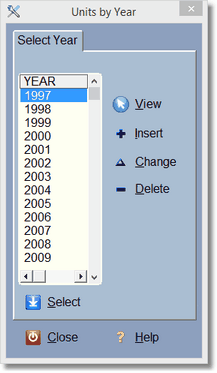

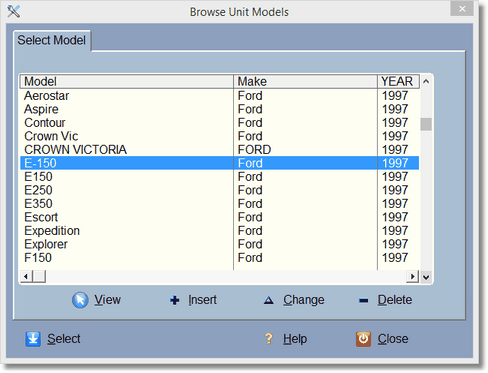
You may leave the year or the make blank, click on make to see all makes regardless of the year, or all models regardless of the year and make. Try it.
To Create the YMM lookup file, go to the main menu and click on Customer / Master Unit List and click on the Create YMM Lookup. This will use your customer units and your master unit list to create the look file.
You may of course add another YMM by clicking on the Insert Button.

Type in the Year, Make, and Model.
If you try and add one that already exists you'll get the following error

One more thing.. if you would like to see all of the records of the YMM file, go to the Master Unit file and click on 'View YMM File'.
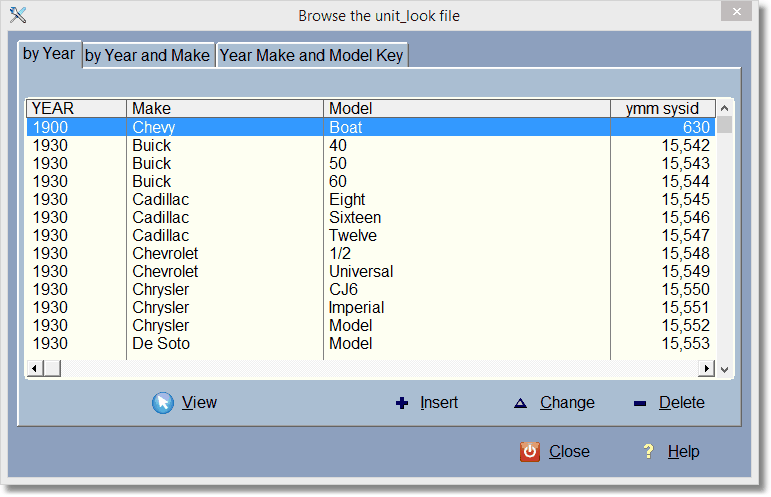
This isn't of much use unless you are simply adding your own YMM's to the file.