|
<< Click to Display Table of Contents >> Password Form |
  
|
|
<< Click to Display Table of Contents >> Password Form |
  
|
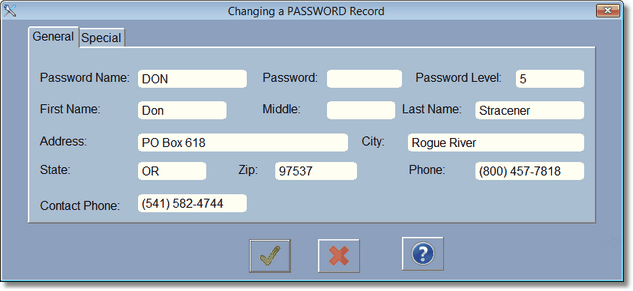
Fill in at least the Password name and level. If you enter a Password you will need to put in the Password (user) name and Password to sign in. Once Password name's and levels have been entered into the program then they will work with the security levels to keep people out of sections of the software you do not want them in.