|
<< Click to Display Table of Contents >> Security Files |
  
|
|
<< Click to Display Table of Contents >> Security Files |
  
|
Security Files
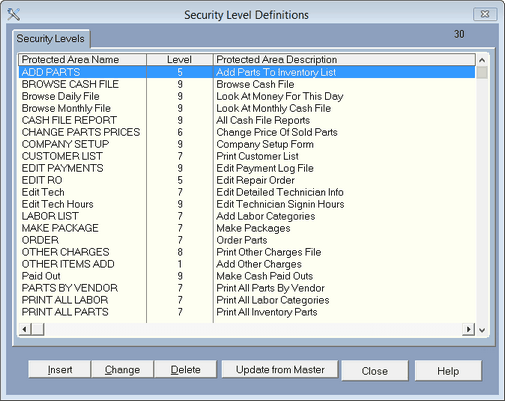
To set up default security go to Setup and choose Security Levels. Click on the Update from Master button. This will display the levels VMT Software has set up. You can adjust the levels by clicking on the security option you want to change, then click on Change button.
The area name is preset by VMT Software.
The Security Level works with the level you set for each person using the program in Passwords. If the person has a level 5 then they can't get into any area of the program that is above level 5.
The Area Description gives you a better idea of what security option is for.
To change the level it takes to get into a certain area of the program click on the area you want to change and then click Change.