|
<< Click to Display Table of Contents >> Customer Lookup |
  
|
|
<< Click to Display Table of Contents >> Customer Lookup |
  
|
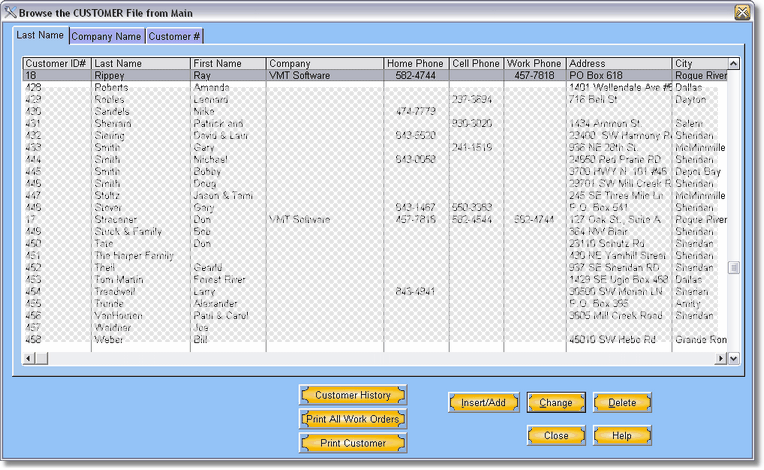
Customers can be found by their last name, license number of their car, company name, or by their customer number. Click on the tab that you want to search by, the default search is by customer last name.
Then type in the information you are searching for. As you type the program will narrow the search, i.e. typing 'S' would find the first customer whose name started with a 'S'. Typing an 'a' after that would give you the first customer with 'Sa' and so forth. Down arrow or use your mouse if you see the customer on the screen.
When the customer is highlighted, click on Select (or double click). If the customer does not exist, click on the Insert button to add the customer.
To change customer information click on the change button.
There are three buttons at the bottom left corner of the screen.
1. Customer History. Customer history shows all Estimates and Work Orders for the selected
customer. These estimates and work orders can be printed or just viewed.
2. Print all work orders. Does just what it says, prints all work orders for the selected customer.
3. Print Customer. Prints the customer information.