|
<< Click to Display Table of Contents >> Browse Passwords |
  
|
|
<< Click to Display Table of Contents >> Browse Passwords |
  
|
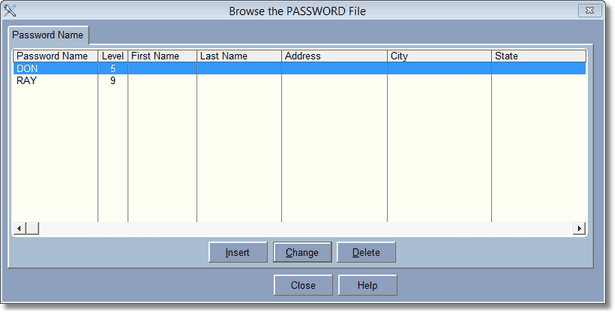
This browse shows all the people you have entered into the program. If one has been entered it will be empty.
Passwords are used to keep employee's out of certain areas of the program. Parts of the program that contain financial or other important information. If you have no employee's don't worry about entering passwords. To add a password press or click on Insert.